Before jump into What is Webhosting? we have to discuss basic technical which leads into datacenters.
I am starting with the term server.
What is a server?
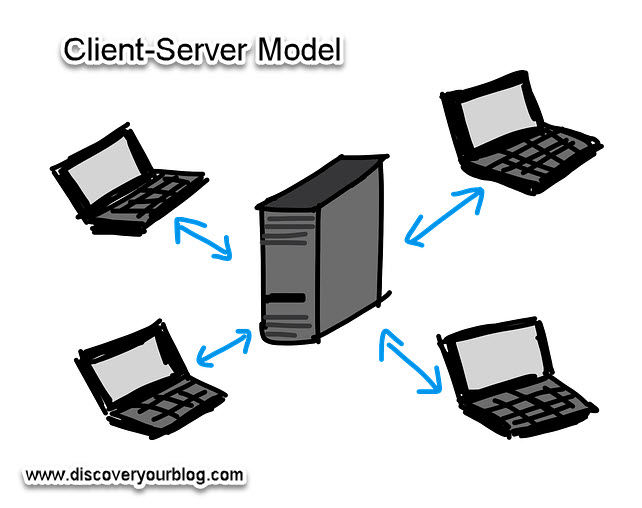
A server is a machine with richer resources than clients. For example if a server has a large amount of storage, RAM, more operating systems, More processing power, large data execution capacity, unlimited network resources, if any program supports other clients in their working. So simply we can say, a server is a machine that provides specific services to the network. The service may vary server to server. A web server will provide the service of Web contents delivering and its data path, while the signal is received from the web browser. When you are reading this article there are plenty of services being provided to you.
There are DNS servers, web servers, database servers involved in this scenario. I think now you know what a server is.
Can we make a simple desktop into a server? Definitely Yes, But you should ensure the hardware is sufficient enough for delivering the service. If the processing speed is less then no use right?
Let’s see If you are thinking about why I am talking about servers. You should understand the concept of a server then the web hosting may be very easy to understand.
Now imaging, you need to prepare a web server for your 1000 numbers of users inside your organization for providing a webpage 24*7. Then what are the things to be ready before starting the setup?
- Server room
- Server hardware
- Network setup should be available 24*7 working – should be redundant
- Server OS and web server setup
- Database
- Website design
- Power backup – redundant
- Backup storage setup
- Own Technical support 24*7
- Surveillance system
- Network security setup
Even Though a small number of customers require this server, then also you should study and implement these within. This setup will be kind of a headache isn’t it?
Now imagine you are getting above all prerequisites in lease. This is most appealing right?
Yes, we are talking about servers that will give you space for your program or any other requirement that you want to deliver to clients, or users, etc.
Do you know what is a website, Yes website is where you are currently. You are on my website www.discoveryourblog.com. This is my web address. You are seeing the data inside this. This address is the domain name. Hence domain name used to point to a website.
Why it is designed, humans only know names and computers are known for digits. So there shouldn’t be any problem with communication. Particularly domain names are pointing to the servers through its IP address.
On the internet all your data is serving via web requests, which is designed for searching web servers. For finding web servers, they got support from DNS servers. How simple right? Haha, Now the basics are over, actually these basics are building blocks of web hosting.
What is webhosting?
Table of Contents
Web hosting is the place, where all the websites are loaded into. Yes, hosting providers own a big data center with a large number of servers, with all the facilities to deliver service to unlimited users.
When we are typing a domain name in a web browser, it ultimately searches for the server situated in the hosting provider’s data center. That’s how web hosting works. Here we will discuss cheap and best Webhosting types also.
Web hosting companies are handling these
- A large amount of server hardware
- A large amount of storage
- Unlimited users
- Data security
- Redundant power backup
- Redundant network connectivity
- 24*7 technical support
- Other paid services if the website owner requested.
- They should ensure Zero downtime
You are getting these many services with less money. But they are offering different plans to customers to obtain different goals. The customer is one who owns the domain names, and who requires their website to be online. Simply say that if you are a beginner, who wants a website to be hosted and you should opt for the basic plan from your hosting provider.
The customer needs to find one of the web hosting companies for uploading their website data.
Another question arises, do you need an only domain name or web hosting?
Actually you need both for building a website. The domain name itself is only an address. That address is now pointing nowhere on the internet. The period of purchasing domain will vary from 1yr to up to 5 years or more.
You need to design your website, right? Yes, then approach any hosting provider for a better plan, and get leased some space to upload your contents. Typically you can complete registration of your domain and webspace (host) from a hosting provider. Or you can separately purchase. That’s up to you.
Another question is can you change your domain name after registering it?
Not, you have to find another domain name instead.
Can you move the domain to any other hosting provider?
Yes, you can. If you purchase the domain name from Bigrock, then you can transfer it to Hostinger or Bluehost.
What is email hosting?
Email hosting is renting out the mail servers. Most email hosting providers offer a webmail console. The services provided by email hosting include unlimited aliases, unlimited forwarders, autoresponders, large attachments, spam/virus protection, mail rules, IMAP/POP3, and more.
Different types of web hosting?
When you are looking to purchase the website, it is mandatory to understand what are the hosting types, and how they are different from each other, which type is required for your website.
Different types of webhosting
- Shared Hosting
- VPS Hosting
- Cloud Hosting
- WordPress Hosting
- Dedicated Server Hosting
- Reseller hosting
Shared Hosting
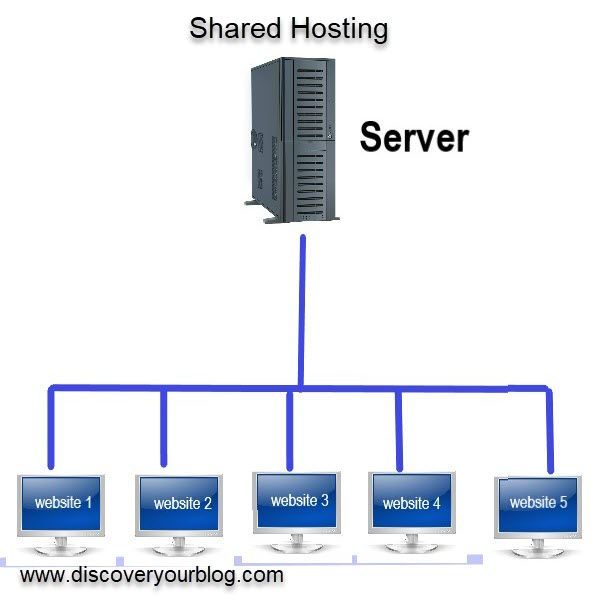

Shared hosting is more common hosting in the hosting industry. This hosting is so popular with its remarkable low price as low as starting from $5 to $20.
There is a server hosted with hundreds of websites. This is the shared hosting concept. All the accounts and data are stored in the same Hard drive. You should share the Processor, Memory, Hardisk, network, etc. So now you know why they are giving it at a low price. They are providing very low resources to you. So you have to compromise the server performance sometimes.
The main cons of the shared host are, reduction in website performance when others are performing well. That means when others are getting enough traffic, then you might be lost in loading. Better to pray not to, or avail other plans as well. That’s why they minimize resources.
Pros
- Relatively low price
- Beginners choice
- User-friendly control panel
- Server maintenance will be the headache of hosting providers.
Cons
- Your site performance will get affected when other sites have more traffic.
- Less control over configuration
- Not a good option for delivering web applications 24*7
VPS hosting
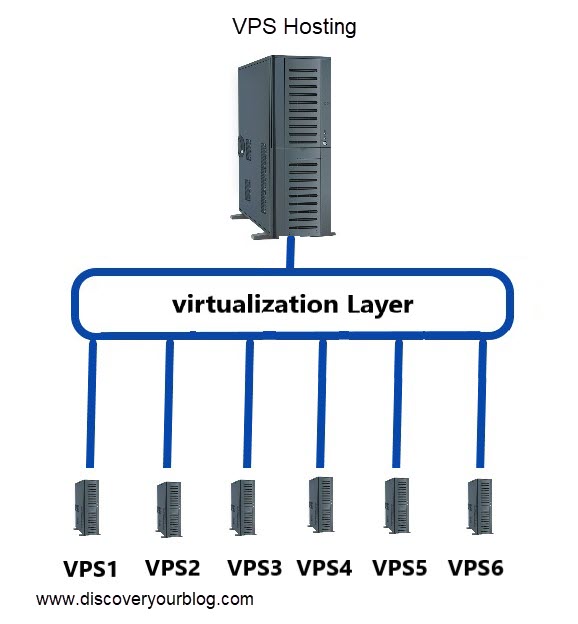
VPS is Virtual Private Server Hosting. You already heard about Virtualisation. The main server will be split up into several servers with the help of virtualization technology. So here you will get a single server for hosting the site. Practically it is virtual in nature, within a server. The resources will be dedicated to you directly, so no worries. More than giving shared hosting right?
VPS hosting is more useful for fast-growing industries. The hosting provider gives more freedom to hardware to customize. There may be lesser security issues and VPS servers have independently assigned IP addresses so that you are not affected by the issues that arise on other websites.
Pros
- Virtual dedicated server
- Lesser pay than a dedicated server
- The performance will be less affected by the spike in other sites.
- May get access to Root
- Customization available
- The choice for advanced users
- Suitable for running software packages
Cons
- Should be paying more than shared hosting
- Server management knowledge is required for customization.
- Whole server performance sometimes matters.
Cloud Hosting


Cloud hosting is a hot topic in the industry. In cloud infrastructure there are a large number of servers interconnected to make a grid or cluster. This cluster is collectively called a cloud. From outside we can see a giant server, but there are several servers inside and any application running can use the entire server’s resources.
Why is cloud computing so popular nowadays?
It is because of the high range of scalability. The website has a traffic spike at particular periods, you have to pay for resources that were used during this period. If the traffic is less, the resources used less and ultimately less amount to pay. The resources can be added and removed very easily when the website gets hit on the internet.
The plan of the cloud-based hosting is larger than VPS hosting.
There are nearly zero downtimes for the servers because they have a backup server running background. If one of them is malfunctioned then the other one will work with all the functionalities as a malfunctioned one.
A more disturbing factor in this environment is that there may be security breaches on your cloud. There are several customers hosted in a particular cloud, also everyone using the same resources. So placing high confidential data over the cloud, somehow not susceptible to the business entities, even though they trust on their third party applications to store the data in the cloud.
Pros
- Nearly zero downtime (A Lot better than shared and VPS)
- Server failures do not affect your website’s performance.
- High scalability on demand
- Pay for only that you consumed
- More feature included than VPS
- High performance
- Backup and disaster recovery
Cons
- Cost may vary according to your consumption.
- The cost is high compared to VPS and shared hosting.
- Limited control over the server
- Security threat.
WordPress Hosting

This hosting facility is also known as Managed WordPress Hosting. You are already aware that WordPress is a fast-growing CMS in the industry. So hosting providers are setting up a shared platform installed with WordPress. This environment is highly suitable for those who want WordPress sites online.
The server is pre-configured for WordPress only. The system is always updated with the latest security patches. The WordPress installation comes with a handy drag and drops page builders, themes, developer tools and good support. The environment is customized in such a way that the sites load very fast and reduce security threats.
If you require additional extensive features, then you have to opt advanced plan.
Pros
- Low cost
- Dedicated for WordPress
- Low maintenance
- Easy to deploy
- Beginner-friendly
- Customer support
Cons
- Suggested for WordPress only.
- Server setup handled by the host
- Works well for websites with low traffic
- The performance will affect when others are using more resources.
- No scalability
Dedicated Server Hosting
The Hosting provider will give you an independent server for your operation. You are getting all the access to the server. You can tweak its performance if any lags come to your website.
Who can afford this?
It is more expensive than a cloud setup. So those who have a high rate of traffic, they can opt for a dedicated server. If your business rather grows and audiences are increasing rapidly then you can choose high cost dedicated hosting.
It is the most expensive model in the hosting industry. Normally it is more than $100.
Although you have all the control over the server, you have your expertise in implementing the server and ongoing server management also.
Pros
- Complete control on the server
- High reliability
- Extra security measures can be taken.
- High reliability
- Root access
- High performance
- Suggestible for rapidly growing sites
Cons
- A higher level of expertise required throughout the process.
- Back to do by yourself.
- Accidental deletion may cause instability.
- Expensive than other hostings
Reseller hosting
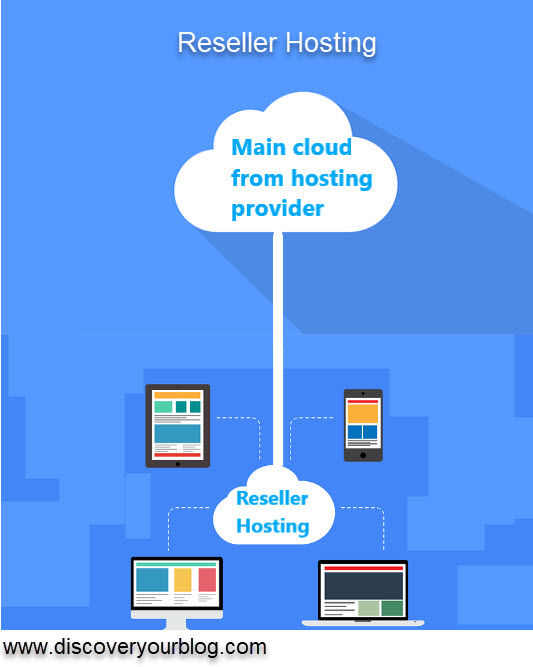
Reseller hosting is not designed for everyone. If you are thinking of building a single website and get hosted somewhere on the internet, then look into other hosting types.
Reseller hosting is much suitable for those who think about web hosting as a business. If you are thinking of selling the server space to other sites or individuals for their purpose. Then you have to take a lease of a large amount of space and split up space, then commercialize with your branding. That’s how reseller hosting works. If you are a training institute, then get a reseller space for the students. Within this they will get enough space for students with lots of control panels.
Currently the most popular control panel is cPanel and its administration account in WHM.
Who can opt reseller accounts?
Those who work in the web development industry, agencies, etc. Here these people have their client list who require the website to be hosted, if the agency itself provides the web space then it is more reliable for end customers.
Pros
- Large scale business model
- Selling price decision freedom
- Improve customer satisfaction
- Individual Control panel is available for the end-user
Cons
- Investment is high
- Initial support to be given to end-user
- Hosting provider not giving much support to resellers
- Those don’t have customer backup then it will take time to establish in the market.
What is the difference between Webhosting and domain?
A domain is simply a name to point to the website. Domain name simply is not worthy, unless someone needs to host it.
Webhosting is the webspace to put all the website contents. Web hosting contains several websites with domain names.
Before choosing the Hosting plan, please identify which type of hosting you require. For everyone every hosting is not suggestible. Kindly take note on
- What are you providing for your customers? Is it online software or service?
- How much traffic will you get?
- How much can you afford?
- Do you have expertise in managing servers?
- Support of Vendors
- Get reviews on all the hosting providers.
The Webhosting types and major difference is now you know well.
Spread love by sharing this article in social media!! 


Subscribe for our latest Newsletters


Useful information for beginners,.
Thank you for reading the blog.